
FRONTEND AUTOMATION SELENIUM
Frontend automation with Selenium involves using the Selenium WebDriver to interact with and manipulate web elements on a website. It enables automated testing of web applications by simulating user actions like clicking buttons, filling forms, and navigating through pages. Selenium supports various programming languages, making it versatile for writing test scripts.

Fundamentals of Frontend Automation Selenium:
WebDriver: Core for browser interaction.
Locators: ID, Class, XPath for element identification.
Actions: Simulate user interactions (clicking, typing).
Assertions: Validate expected outcomes.
Wait Mechanisms: Synchronize with dynamic page elements.

Test Frameworks: Use JUnit/TestNG for structure.
Parallel Execution: Run tests concurrently for efficiency.
Cross-Browser Testing: Ensure compatibility across browsers.
Data-Driven Testing: Parameterize tests for diverse scenarios.
Page Object Model (POM): Organize code for maintainability.
Reporting and Logging: Track results and log for debugging.
Browser Profiles: Customize settings for specific scenarios.
Headless Browsing: Execute tests without GUI for efficiency.
Continuous Integration: Integrate into CI/CD pipelines
Exception Handling: Manage unexpected situations effectively.
Types of Frontend Automation Selenium:
Functional Testing: It aims to test each functionality or feature of the software application by feeding sufficient input and examining the output against the functional requirements.
Regression Testing: It deals with testing a previously tested software or application to ensure that the prevailing features were not affected by a current program or code change or new defects were not introduced by these code changes.
Performance Testing: Assesses system responsiveness and speed.
Compatibility Testing: Checks app compatibility across browsers/devices.
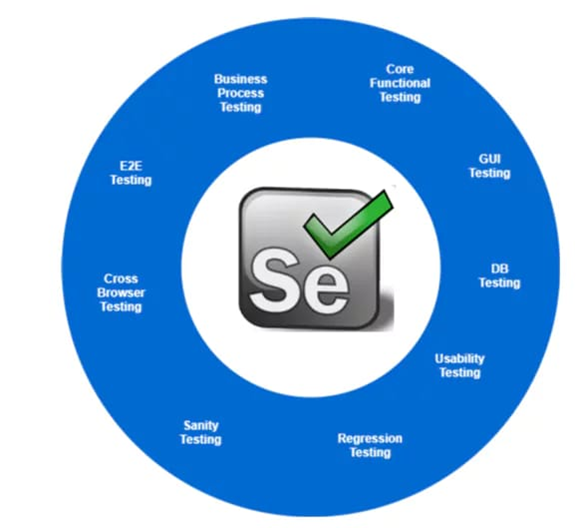
Smoke Testing: It’s executed on the Initial Build before any detailed functional tests are performed on the program which determines whether the build is stable enough to carry out further tests.
End-to-End Testing: Tests complete user scenarios across the app.
Unit Testing: It validates every small part of the software by separating it in small ‘units’. Each unit is tested for its functional correctness.
Integration Testing : The interface between two software units or modules is tested. The main focus is to determine the accuracy of the interface.
Acceptance Testing: It is formal testing based on the needs of the user and function processing. It defines whether the software developed is as per the original requirements or not.
Security Testing: Identifies vulnerabilities and ensures data protection.
Usability Testing: Evaluates user interface and overall user experience
Load Testing: Assesses system performance under heavy loads.
Stress Testing: Evaluates system behavior under extreme conditions.
GUI Testing: Focuses on graphical user interface elements.
Mobile Testing: Ensures app functionality on mobile devices.
Benefits of Frontend Automation Selenium:
Efficiency: Faster execution of repetitive tests.
Consistency: Ensures consistent test execution.
Accuracy: Reduces human errors in testing.
Reusability: Selenium test automation scripts can be performed in multiple browsers and operating systems. Moreover, tests written in Selenium reduce the manual effort required to run them repeatedly.
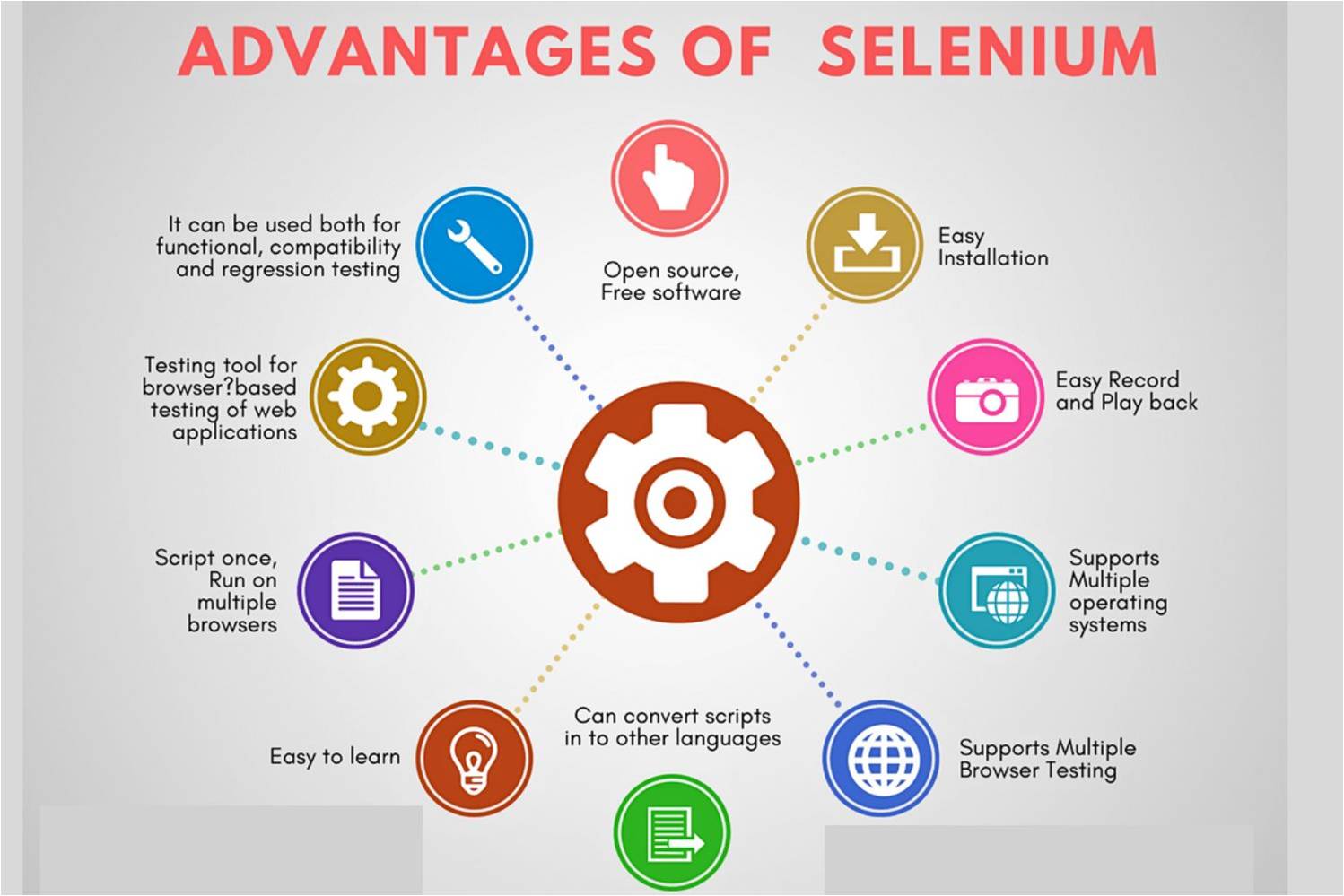
Parallel Execution: Multiple test scripts should be executed in parallel to reduce the test execution time. With the help of Selenium Grid, multiple scripts can be executed on remote machines.
Integrations: Selenium test automation can be integrated with TestNG and Junit for handling test scripts and producing reports. Continuous Integration testing can be integrated with CI/CD tools like Jenkins, Maven, Docker, etc.
Regular Updates: Selenium test automation is supported by an active community. The Selenium community regularly releases constant updates and upgrades.
Cross-Browser Testing: Validate across multiple browsers easily.
Early Bug Detection: Identifies issues in the early stages.
Regression Testing: Swiftly validates existing features.
Cost-Effective: Reduces manual testing effort and cost.
Increased Test Coverage: Tests various scenarios efficiently.
Data-Driven Testing: Enhances coverage with parameterization.
Headless Execution: Efficient testing without a GUI.
Improved Productivity: Frees up manual testing resources.
Detailed Reporting: Generates comprehensive test reports.
Job Roles
1.Automation Test Engineer
2.QA Analyst
3.SDET
4.Test Architect
5.Test Lead / Manager
6.Performance Test Engineer
7.Security Test Engineer
8.Mobile Test Engineer
9.Usability Tester
10.Manual Test Engineer
11.QA Consultant
12.Test Coordinator
13.Test Automation Architect
14.DevOps Test Engineer
15.Agile Tester
Expected Salary:
The average Frontend Automation Selenium salary ranges from approximately 13 Lakh to 35 Lakh Per Annum
Technologies of Frontend Automation Selenium:
Selenium WebDriver: Core tool for browser automation.
TestNG: Testing framework for Java.
JUnit: Java-based testing framework.
Cucumber: BDD framework for behavior-driven testing.
Appium: Automation tool for mobile applications.
Protractor: End-to-end testing for Angular applications.
JUnit 5: Next version of JUnit for Java testing.
TestCafe: Cross-browser testing tool for web applications.
Jenkins: CI/CD tool for automated build and deployment.
Git: Version control system for source code managemen.
Maven: Build automation tool for Java projects
Gradle: Alternative build automation tool.
Docker: Containerization for consistent testing environments.
Selenium Grid: Allows parallel execution on multiple machines
BrowserStack: Cloud-based platform for cross-browser testing.
Course Highlights:
1. Suited for students, freshers, professionals, and corporate employees
2. Live online classes
3. 15 days program
4. Certificate of completion
5. Decision Oriented Program of Analysis
6. Live Classes by highly experienced faculties
7. Hands-on experience with real-life case studies
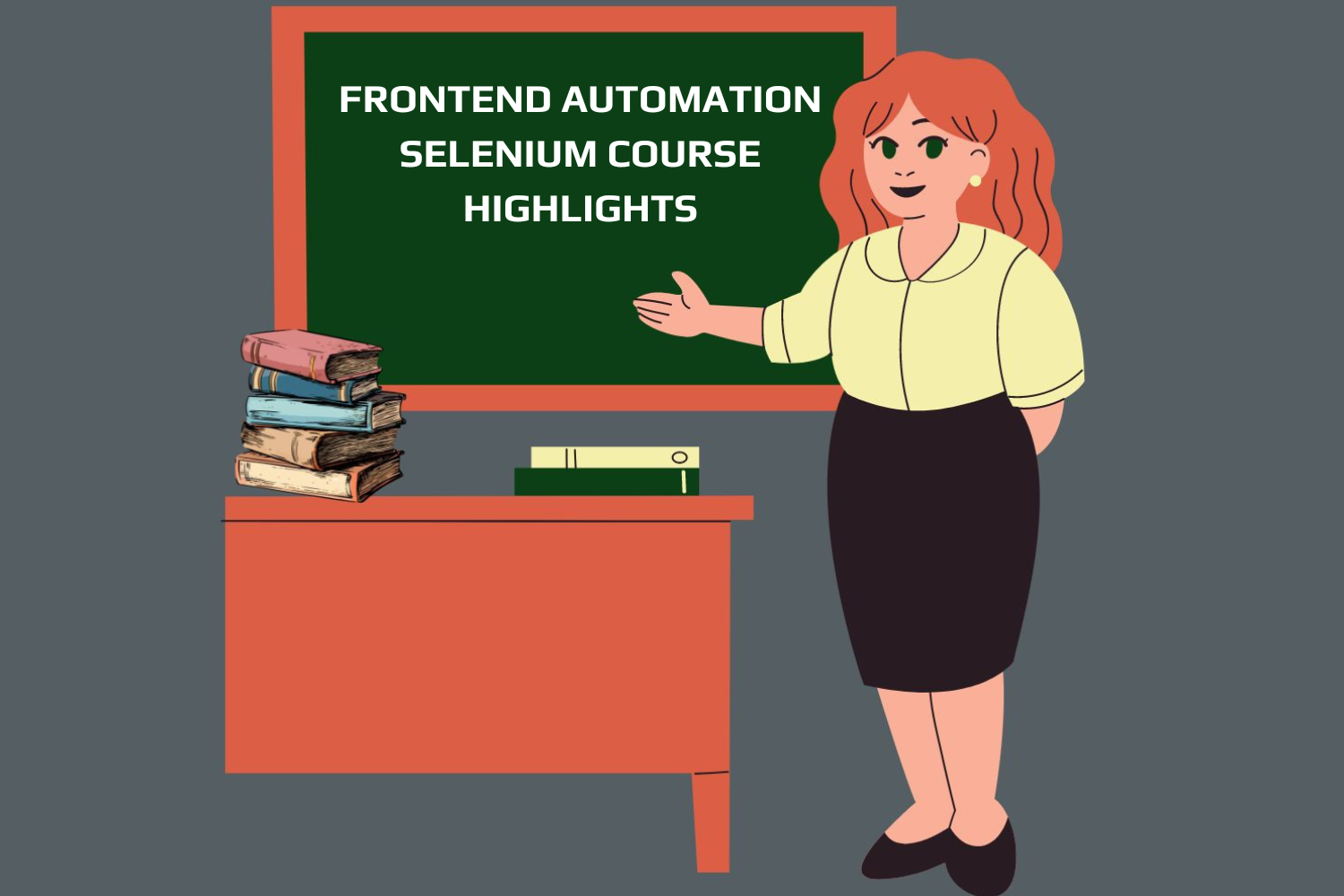
Conclusion:
The conclusion of Frontend Automation using Selenium would depend on the specific project or task. Generally, Selenium is a powerful tool for automating web browsers, aiding in efficient testing and repetitive tasks. Its effectiveness relies on proper implementation, thorough testing, and adapting to changes in web applications. Continuous monitoring and maintenance are essential for a successful frontend automation project using Selenium.

